HOW DO I USE MY DOMAIN NAME AS A NAMESERVER?
With your own nameservers it gives off the impression that you’re running the hosting company.
If you sell hosting and you don’t wish your customers to see who your web host is you would need your own private name servers. They are usually in the format of ns1.yourdomain.com and ns2.youurdomain.com.
The default nameservers we offer at SSL247® are ns1.systemdns.com and ns2.systemdns.com. If you wish to change them for others, go to your domain name details: from your dashboard, click on My Domain Names, then click on Registered to access the list of your registered domain names.
Click on the Actions button on the right of the domain name line, and then click on View Domain.
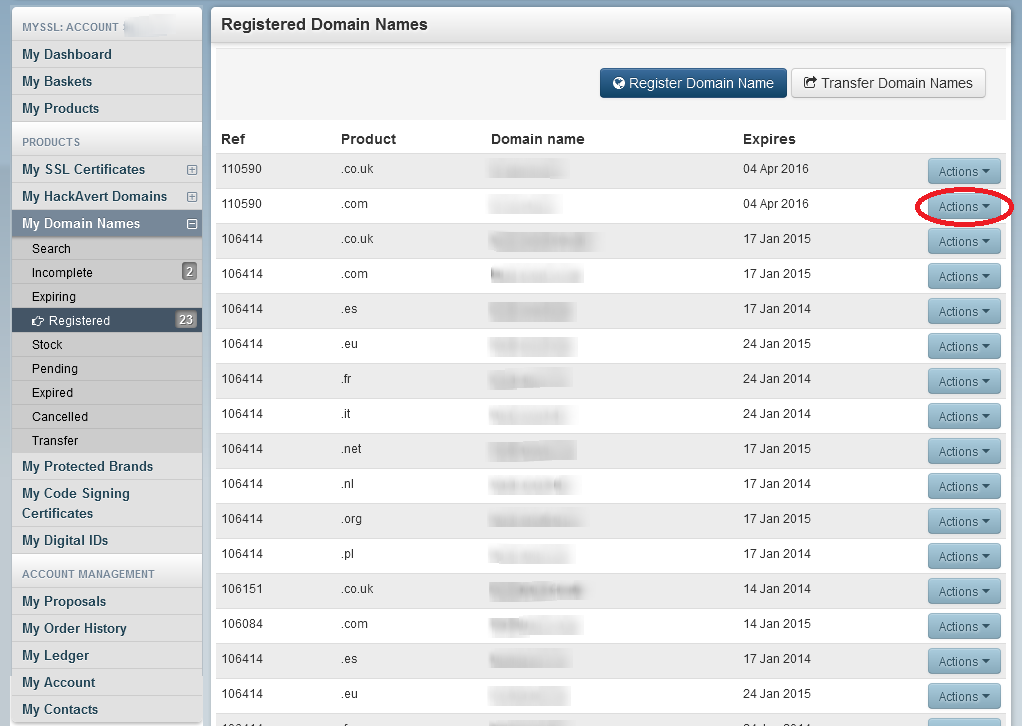
Here you can click on the tab Nameservers to see you current settings.

To edit the current nameservers, click on Settings on the top right corner. The tab opened by default is Nameservers.
Replace the current nameservers with your new ones, and don't forget to click on Save Changes when you are done.

